| |
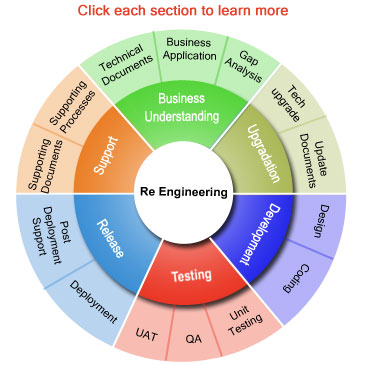
Business Understanding
Understanding of Technical Documents
In-depth study of Technical documents helps the re-engineering team to understand the rationale and considerations behind original development effort. It helps the team to place the re-engineering effort in a continuum with existing application. Such analysis helps optimization of cost and development effort to execute reengineering tasks.
Understanding of Business Application
With System analysis, the re-engineering team gauges current state of the Business application. The team thus, understands the implementation of business flow and the problems associated with it. Further, the functionalities are compartmentalized into problematic and non-problematic. Moving forward, we strive to imbibe existing non-problematic functionalities, seeking to make best use of existing knowledge and experience while work on problematic areas. Such reengineering approach optimizes systems, proving much more effective and efficient than new development.
Gap Analysis
While ‘Understanding business’ defines current state, gap analysis envisions the next level. New business requirements are carefully scrutinized and matched with what the existing system can offer. The space between the business expectations and current system potential is highlighted, and scope of re-engineering is defined. |
|
| next phase: Upgradation |
|
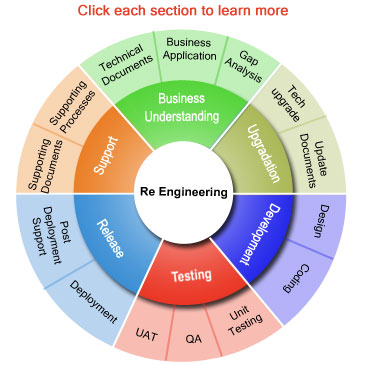
Upgradation
Tech upgrade
In fast changing business environments, technological innovation is critical to stay ahead of competition. Most legacy systems possess poor capabilities to support complex business functions of the day. The re-engineering team explores various technologies available and assesses its suitability for the purpose keeping in mind integration issues. With re-engineering, we seek to provide state-of-the-art technical architecture implemented through latest technologies, thereby building a flexible system that tightly fits to business needs.
Update Documents
Weak documentation is the trademark of many legacy systems. Gap analysis provides for identification of all missing links and the observations are updated in the design and requirements document. It retroactively provides documentation of source code and other specification and simultaneously accommodates new requirements and technical designs. Such detailed, accurate, up-to-date documents forms the basis for optimized re-engineering. |
|
| next phase: Development |
|
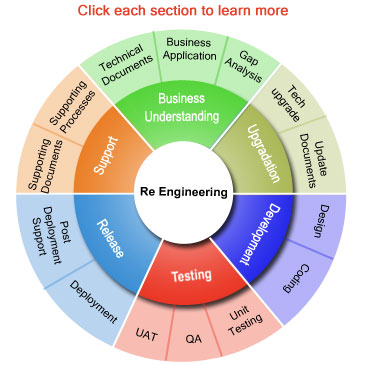
Design and Coding
Design
Design is a meaningful engineering representation of something that is to be built. It can be traced to a customer’s requirements and at the same time assessed for quality against a set of predefined criteria. Designing is normally done by the system architect. Just like a house cannot be built without a blue print, a software application cannot be made without a design.
Design begins with the requirements model. We work to transform this model into four levels of design detail: the data structure, the system architecture, the interface representation, and the component level detail. Ultimately, a Design Specification is produced. At each stage, software design work products are reviewed for clarity, correctness, completeness, and consistency with the requirements and with one another.
Coding
Our expert technical team converts the business requirements to the proposed system keeping in mind the organization standards. Use of common components and reusable functionalities make us price competitive. Our technical team always keeps an eye on the latest technologies upgrades to provide best technical solutions. Regular status meetings with customer, proper issue management and documentation process followed here always increases our customer's satisfaction level. |
|
| next phase: Testing |
|
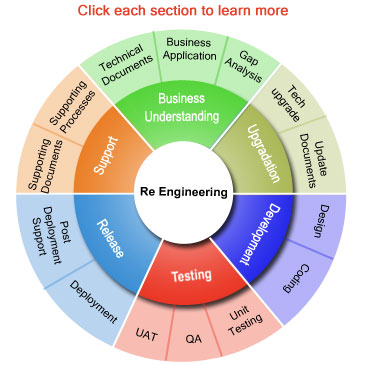
Testing
Unit Testing
Unit testing is a method of testing that verifies the individual units of source code are working properly. This is done by the Software engineers. The goal of unit testing is to isolate each part of the program and show that the individual parts are correct. A unit test provides a strict, written contract that the piece of code must satisfy. Unit tests find problems early in the development cycle. This reduces a lot of effort on review and rework at a time of QA.
QA
Software is tested from two different perspectives:
- Internal program logic is exercised using “white box” test case design techniques.
- Software requirements are exercised using “black box” test case design techniques.
In both cases, the intent is to find the maximum number of errors with the minimum amount of effort and time. A set of test cases designed to exercise both internal logic and external requirements is designed and documented, expected results are defined, and actual results are recorded. When we begin testing we change our point of view. We try hard to “break” the software!
This way we catch most of the bugs/issues before the application actually gets deployed at the client’s server.
UAT
User Acceptance Testing (UAT) is a process to obtain confirmation by a Subject Matter Expert (SME), preferably the owner or client, through trial or review, that the software meets mutually agreed-upon requirements.
The UAT acts as a final verification of the required business function and proper functioning of the system, emulating real-world usage conditions on behalf of the paying client or a specific large customer. If the software works as intended and without issues during normal use, one can reasonably infer the same level of stability in production. |
|
| next phase: Release |
|
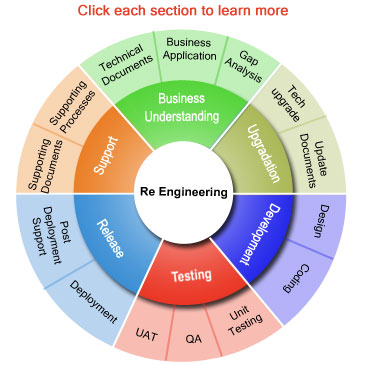
Release
Deployment
After the Client signs off the UAT and accepts the application we deploy it on the Servers specified by the client. With each system we develop a Deployment Plan to ensure that the system deployment carries on smoothly and we don’t miss any step. This plan includes a Web Deployment Guide, Setup document and Deployment Checklist. This plan also includes the steps to rollback in case the application fails.
Post-Deployment Support
The post deployment support includes resolving any issues with respect software configuration. We take care of any problems that arise out of Software configuration issues, software incompatibility etc. The Post deployment support is given for a period of up to 5% of the total project duration. So, if the project is for 1000 hours the post deployment support will be for up to 50 hours. |
|
| next phase: Support |
|
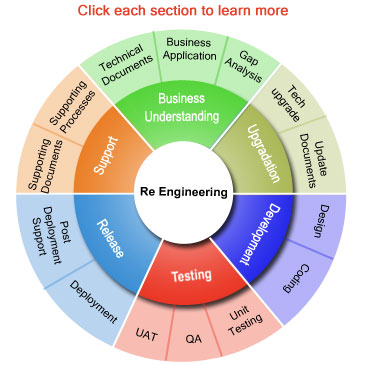
Support
Supporting Documents
No project is complete without its supporting documentation. If in the future someone needs to come back and work on a project again then there should be a point of reference that they can use to start. For this reason we prepare a number of supporting documents at each stage of the project to explain the exact path taken by the application.More >>
Supporting Processes
There are many ways to achieve a single task. If everyone does it their way then there would be a complete disparity within the projects. That is why we have defined the process to carry out the various stages of a project. This also makes it easier for the management as well as the customer to track a project.More >> |
|
|